Introduction to declarative UI
Explains the difference between a declarative and imperative programming style.
This introduction describes the conceptual difference between the declarative style used by Flutter, and the imperative style used by many other UI frameworks.
Why a declarative UI?
#Frameworks from Win32 to web to Android and iOS typically use an imperative style of UI programming. This might be the style you're most familiar with—where you manually construct a full-functioned UI entity, such as a UIView or equivalent, and later mutate it using methods and setters when the UI changes.
In order to lighten the burden on developers from having to program how to transition between various UI states, Flutter, by contrast, lets the developer describe the current UI state and leaves the transitioning to the framework.
This, however, requires a slight shift in thinking for how to manipulate UI.
How to change UI in a declarative framework
#Consider a simplified example below:
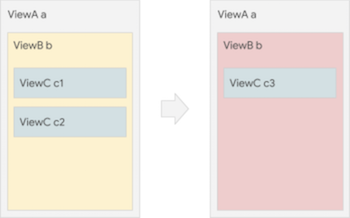
In the imperative style, you would typically go to ViewB's owner
and retrieve the instance b using selectors or with findViewById
or similar,
and invoke mutations on it (and implicitly invalidate it). For example:
// Imperative style
b.setColor(red)
b.clearChildren()
ViewC c3 = new ViewC(...)
b.add(c3)
You might also need to replicate this configuration in the constructor of
ViewB since the source of truth for the UI might outlive instance b itself.
In the declarative style, view configurations (such as Flutter's Widgets)
are immutable and are only lightweight "blueprints". To change the UI,
a widget triggers a rebuild on itself (most commonly by calling setState()
on StatefulWidgets in Flutter) and constructs a new Widget subtree.
// Declarative style
return ViewB(color: red, child: const ViewC());
Here, rather than mutating an old instance b when the UI changes,
Flutter constructs new Widget instances. The framework manages many of the
responsibilities of a traditional UI object (such as maintaining the
state of the layout) behind the scenes with RenderObjects.
RenderObjects persist between frames and Flutter's lightweight Widgets
tell the framework to mutate the RenderObjects between states.
The Flutter framework handles the rest.
Unless stated otherwise, the documentation on this site reflects Flutter 3.38.6. Page last updated on 2026-01-14. View source or report an issue.