Data layer
A walk-through of the data layer of an app that implements MVVM architecture.
The data layer of an application, known as the model in MVVM terminology, is the source of truth for all application data. As the source of truth, it's the only place that application data should be updated.
It's responsible for consuming data from various external APIs, exposing that data to the UI, handling events from the UI that require data to be updated, and sending update requests to those external APIs as needed.
The data layer in this guide has two main components, repositories and services.
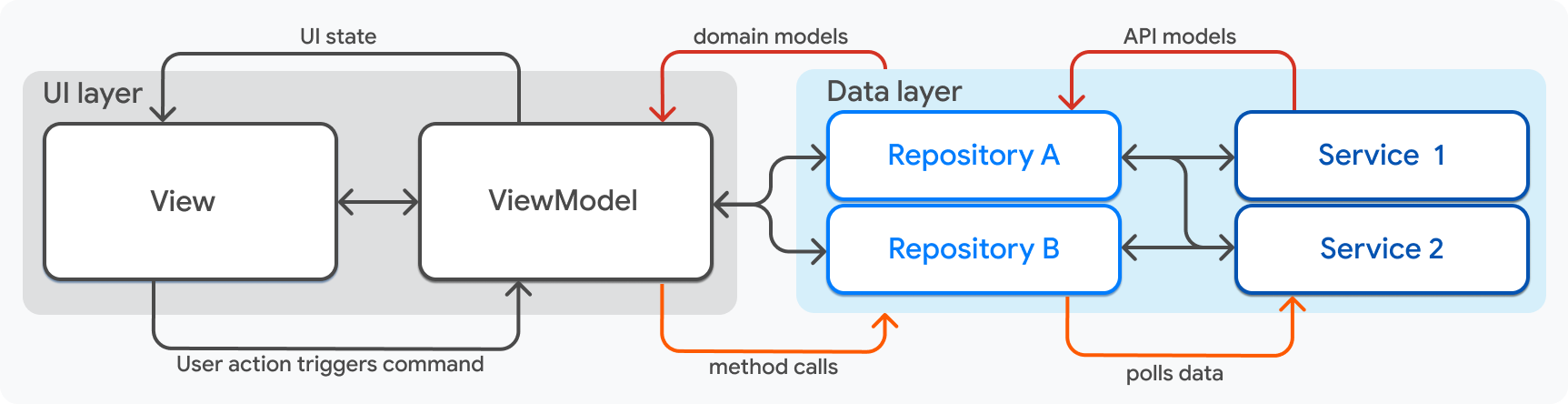
- Repositories are the source of the truth for application data, and contain logic that relates to that data, like updating the data in response to new user events or polling for data from services. Repositories are responsible for synchronizing the data when offline capabilities are supported, managing retry logic, and caching data.
- Services are stateless Dart classes that interact with APIs, like HTTP servers and platform plugins. Any data that your application needs that isn't created inside the application code itself should be fetched from within service classes.
Define a service
#A service class is the least ambiguous of all the architecture components. It's stateless, and its functions don't have side effects. Its only job is to wrap an external API. There's generally one service class per data source, such as a client HTTP server or a platform plugin.
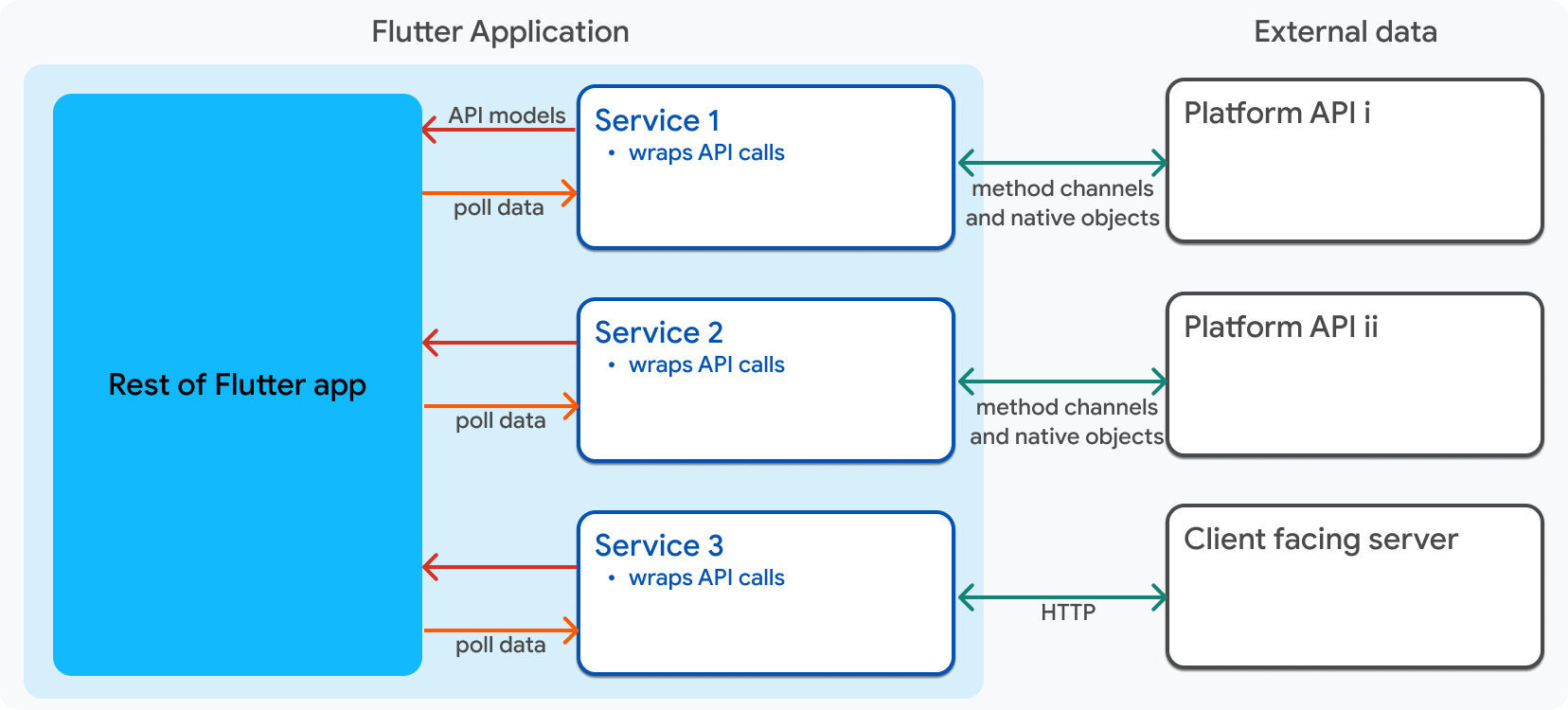
In the Compass app, for example, there's an APIClient
service that
handles the CRUD calls to the client-facing server.
class ApiClient {
// Some code omitted for demo purposes.
Future<Result<List<ContinentApiModel>>> getContinents() async { /* ... */ }
Future<Result<List<DestinationApiModel>>> getDestinations() async { /* ... */ }
Future<Result<List<ActivityApiModel>>> getActivityByDestination(String ref) async { /* ... */ }
Future<Result<List<BookingApiModel>>> getBookings() async { /* ... */ }
Future<Result<BookingApiModel>> getBooking(int id) async { /* ... */ }
Future<Result<BookingApiModel>> postBooking(BookingApiModel booking) async { /* ... */ }
Future<Result<void>> deleteBooking(int id) async { /* ... */ }
Future<Result<UserApiModel>> getUser() async { /* ... */ }
}
The service itself is a class,
where each method wraps a different API endpoint and
exposes asynchronous response objects.
Continuing the earlier example of deleting a saved booking,
the deleteBooking method returns a Future<Result<void>>.
Define a repository
#A repository's sole responsibility is to manage application data. A repository is the source of truth for a single type of application data, and it should be the only place where that data type is mutated. The repository is responsible for polling new data from external sources, handling retry logic, managing cached data, and transforming raw data into domain models.
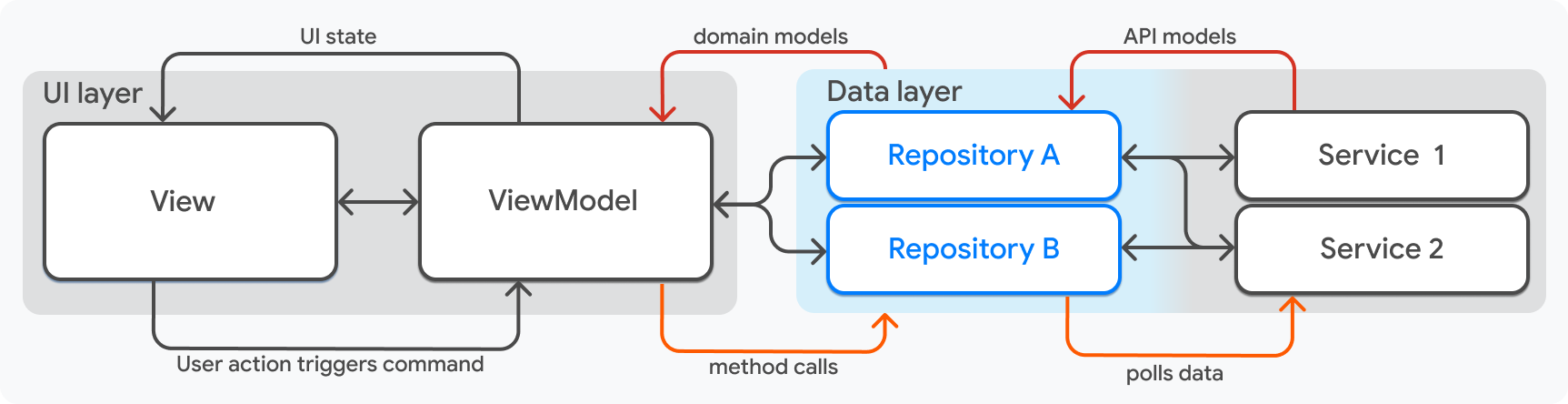
You should have a separate repository for
each different type of data in your application.
For example, the Compass app has repositories called UserRepository,
BookingRepository, AuthRepository, DestinationRepository, and more.
The following example is the BookingRepository from the Compass app,
and shows the basic structure of a repository.
class BookingRepositoryRemote implements BookingRepository {
BookingRepositoryRemote({
required ApiClient apiClient,
}) : _apiClient = apiClient;
final ApiClient _apiClient;
List<Destination>? _cachedDestinations;
Future<Result<void>> createBooking(Booking booking) async {...}
Future<Result<Booking>> getBooking(int id) async {...}
Future<Result<List<BookingSummary>>> getBookingsList() async {...}
Future<Result<void>> delete(int id) async {...}
}
The BookingRepository takes the ApiClient service as an input,
which it uses to get and update the raw data from the server.
It's important that the service is a private member,
so that the UI layer can't bypass the repository and call a service directly.
With the ApiClient service,
the repository can poll for updates to a user's saved bookings that
might happen on the server, and make POST requests to delete saved bookings.
The raw data that a repository transforms into application models can come from multiple sources and multiple services, and therefore repositories and services have a many-to-many relationship. A service can be used by any number of repositories, and a repository can use more than one service.
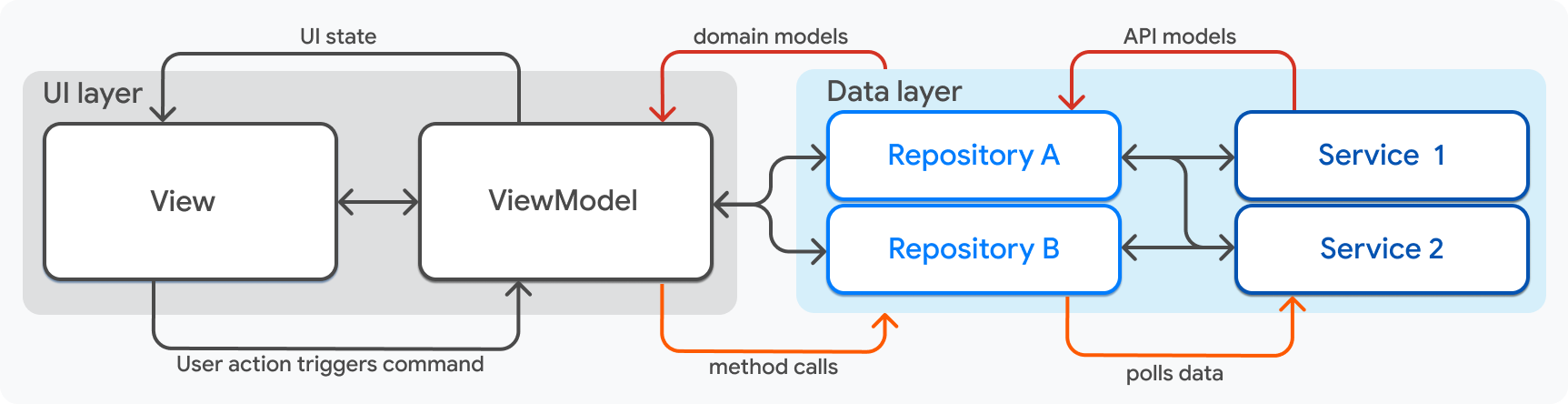
Domain models
#
The BookingRepository outputs Booking and BookingSummary objects,
which are domain models.
All repositories output corresponding domain models.
These data models differ from API models in that they only contain the data
needed by the rest of the app.
API models contain raw data that often needs to be filtered,
combined, or deleted to be useful to the app's view models.
The repo refines the raw data and outputs it as domain models.
In the example app, domain models are exposed through
return values on methods like BookingRepository.getBooking.
The getBooking method is responsible for getting the raw data from
the ApiClient service, and transforming it into a Booking
object.
It does this by combining data from multiple service endpoints.
// This method was edited for brevity.
Future<Result<Booking>> getBooking(int id) async {
try {
// Get the booking by ID from server.
final resultBooking = await _apiClient.getBooking(id);
if (resultBooking is Error<BookingApiModel>) {
return Result.error(resultBooking.error);
}
final booking = resultBooking.asOk.value;
final destination = _apiClient.getDestination(booking.destinationRef);
final activities = _apiClient.getActivitiesForBooking(
booking.activitiesRef);
return Result.ok(
Booking(
startDate: booking.startDate,
endDate: booking.endDate,
destination: destination,
activity: activities,
),
);
} on Exception catch (e) {
return Result.error(e);
}
}
Complete the event cycle
#
Throughout this page, you've seen how a user can delete a saved booking,
starting with an event—a user swiping on a Dismissible widget.
The view model handles that event by delegating
the actual data mutation to the BookingRepository.
The following snippet shows the BookingRepository.deleteBooking method.
Future<Result<void>> delete(int id) async {
try {
return _apiClient.deleteBooking(id);
} on Exception catch (e) {
return Result.error(e);
}
}
The repository sends a POST request to the API client with
the _apiClient.deleteBooking method, and returns a Result.
The HomeViewModel consumes the Result and the data it contains,
then ultimately calls notifyListeners, completing the cycle.
Feedback
#As this section of the website is evolving, we welcome your feedback!
Unless stated otherwise, the documentation on this site reflects Flutter 3.38.6. Page last updated on 2025-09-05. View source or report an issue.