Drag a UI element
How to implement a draggable UI element.
Drag and drop is a common mobile app interaction. As the user long presses (sometimes called touch & hold) on a widget, another widget appears beneath the user's finger, and the user drags the widget to a final location and releases it. In this recipe, you'll build a drag-and-drop interaction where the user long presses on a choice of food, and then drags that food to the picture of the customer who is paying for it.
The following animation shows the app's behavior:
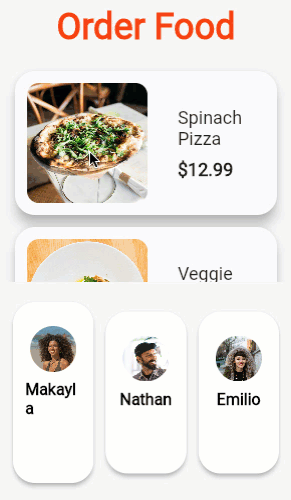
This recipe begins with a prebuilt list of menu items and a row of customers. The first step is to recognize a long press and display a draggable photo of a menu item.
Press and drag
#
Flutter provides a widget called LongPressDraggable
that provides the exact behavior that you need to begin
a drag-and-drop interaction. A LongPressDraggable
widget recognizes when a long press occurs and then
displays a new widget near the user's finger.
As the user drags, the widget follows the user's finger.
LongPressDraggable gives you full control over the
widget that the user drags.
Each menu list item is displayed with a custom
MenuListItem widget.
MenuListItem(
name: item.name,
price: item.formattedTotalItemPrice,
photoProvider: item.imageProvider,
)
Wrap the MenuListItem widget with a LongPressDraggable widget.
LongPressDraggable<Item>(
data: item,
dragAnchorStrategy: pointerDragAnchorStrategy,
feedback: DraggingListItem(
dragKey: _draggableKey,
photoProvider: item.imageProvider,
),
child: MenuListItem(
name: item.name,
price: item.formattedTotalItemPrice,
photoProvider: item.imageProvider,
),
);
In this case, when the user long presses on the
MenuListItem widget, the LongPressDraggable
widget displays a DraggingListItem.
This DraggingListItem displays a photo of the
selected food item, centered beneath
the user's finger.
The dragAnchorStrategy property is set to
pointerDragAnchorStrategy.
This property value instructs LongPressDraggable
to base the DraggableListItem's position on the
user's finger. As the user moves a finger,
the DraggableListItem moves with it.
Dragging and dropping is of little use if no information
is transmitted when the item is dropped.
For this reason, LongPressDraggable takes a data parameter.
In this case, the type of data is Item,
which holds information about the
food menu item that the user pressed on.
The data associated with a LongPressDraggable
is sent to a special widget called DragTarget,
where the user releases the drag gesture.
You'll implement the drop behavior next.
Drop the draggable
#
The user can drop a LongPressDraggable wherever they choose,
but dropping the draggable has no effect unless it's dropped
on top of a DragTarget. When the user drops a draggable on
top of a DragTarget widget, the DragTarget widget
can either accept or reject the data from the draggable.
In this recipe, the user should drop a menu item on a
CustomerCart widget to add the menu item to the user's cart.
CustomerCart(
hasItems: customer.items.isNotEmpty,
highlighted: candidateItems.isNotEmpty,
customer: customer,
);
Wrap the CustomerCart widget with a DragTarget widget.
DragTarget<Item>(
builder: (context, candidateItems, rejectedItems) {
return CustomerCart(
hasItems: customer.items.isNotEmpty,
highlighted: candidateItems.isNotEmpty,
customer: customer,
);
},
onAcceptWithDetails: (details) {
_itemDroppedOnCustomerCart(item: details.data, customer: customer);
},
)
The DragTarget displays your existing widget and
also coordinates with LongPressDraggable to recognize
when the user drags a draggable on top of the DragTarget.
The DragTarget also recognizes when the user drops
a draggable on top of the DragTarget widget.
When the user drags a draggable on the DragTarget widget,
candidateItems contains the data items that the user is dragging.
This draggable allows you to change what your widget looks
like when the user is dragging over it. In this case,
the Customer widget turns red whenever any items are dragged above the
DragTarget widget. The red visual appearance is configured with the
highlighted property within the CustomerCart widget.
When the user drops a draggable on the DragTarget widget,
the onAcceptWithDetails callback is invoked. This is when you get
to decide whether or not to accept the data that was dropped.
In this case, the item is always accepted and processed.
You might choose to inspect the incoming item to make a
different decision.
Notice that the type of item dropped on DragTarget
must match the type of the item dragged from LongPressDraggable.
If the types are not compatible, then
the onAcceptWithDetails method isn't invoked.
With a DragTarget widget configured to accept your
desired data, you can now transmit data from one part
of your UI to another by dragging and dropping.
In the next step, you update the customer's cart with the dropped menu item.
Add a menu item to a cart
#
Each customer is represented by a Customer object,
which maintains a cart of items and a price total.
class Customer {
Customer({required this.name, required this.imageProvider, List<Item>? items})
: items = items ?? [];
final String name;
final ImageProvider imageProvider;
final List<Item> items;
String get formattedTotalItemPrice {
final totalPriceCents = items.fold<int>(
0,
(prev, item) => prev + item.totalPriceCents,
);
return '\$${(totalPriceCents / 100.0).toStringAsFixed(2)}';
}
}
The CustomerCart widget displays the customer's photo,
name, total, and item count based on a Customer instance.
To update a customer's cart when a menu item is dropped,
add the dropped item to the associated Customer object.
void _itemDroppedOnCustomerCart({
required Item item,
required Customer customer,
}) {
setState(() {
customer.items.add(item);
});
}
The _itemDroppedOnCustomerCart method is invoked in
onAcceptWithDetails() when the user drops a menu item on a
CustomerCart widget. By adding the dropped item to the
customer object, and invoking setState() to cause a
layout update, the UI refreshes with the new customer's
price total and item count.
Congratulations! You have a drag-and-drop interaction that adds food items to a customer's shopping cart.
Interactive example
#Run the app:
- Scroll through the food items.
- Press and hold on one with your finger or click and hold with the mouse.
- While holding, the food item's image will appear above the list.
- Drag the image and drop it on one of the people at the bottom of the screen. The text under the image updates to reflect the charge for that person. You can continue to add food items and watch the charges accumulate.
import 'package:flutter/material.dart';
void main() {
runApp(
const MaterialApp(
home: ExampleDragAndDrop(),
debugShowCheckedModeBanner: false,
),
);
}
const _urlPrefix =
'https://docs.flutter.dev/assets/images/exercise/effects/split-check';
const List<Item> _items = [
Item(
name: 'Spinach Pizza',
totalPriceCents: 1299,
uid: '1',
imageProvider: NetworkImage('$_urlPrefix/Food1.jpg'),
),
Item(
name: 'Veggie Delight',
totalPriceCents: 799,
uid: '2',
imageProvider: NetworkImage('$_urlPrefix/Food2.jpg'),
),
Item(
name: 'Chicken Parmesan',
totalPriceCents: 1499,
uid: '3',
imageProvider: NetworkImage('$_urlPrefix/Food3.jpg'),
),
];
@immutable
class ExampleDragAndDrop extends StatefulWidget {
const ExampleDragAndDrop({super.key});
@override
State<ExampleDragAndDrop> createState() => _ExampleDragAndDropState();
}
class _ExampleDragAndDropState extends State<ExampleDragAndDrop>
with TickerProviderStateMixin {
final List<Customer> _people = [
Customer(
name: 'Makayla',
imageProvider: const NetworkImage('$_urlPrefix/Avatar1.jpg'),
),
Customer(
name: 'Nathan',
imageProvider: const NetworkImage('$_urlPrefix/Avatar2.jpg'),
),
Customer(
name: 'Emilio',
imageProvider: const NetworkImage('$_urlPrefix/Avatar3.jpg'),
),
];
final GlobalKey _draggableKey = GlobalKey();
void _itemDroppedOnCustomerCart({
required Item item,
required Customer customer,
}) {
setState(() {
customer.items.add(item);
});
}
@override
Widget build(BuildContext context) {
return Scaffold(
backgroundColor: const Color(0xFFF7F7F7),
appBar: _buildAppBar(),
body: _buildContent(),
);
}
PreferredSizeWidget _buildAppBar() {
return AppBar(
iconTheme: const IconThemeData(color: Color(0xFFF64209)),
title: Text(
'Order Food',
style: Theme.of(context).textTheme.headlineMedium?.copyWith(
fontSize: 36,
color: const Color(0xFFF64209),
fontWeight: FontWeight.bold,
),
),
backgroundColor: const Color(0xFFF7F7F7),
elevation: 0,
);
}
Widget _buildContent() {
return Stack(
children: [
SafeArea(
child: Column(
children: [
Expanded(child: _buildMenuList()),
_buildPeopleRow(),
],
),
),
],
);
}
Widget _buildMenuList() {
return ListView.separated(
padding: const EdgeInsets.all(16),
itemCount: _items.length,
separatorBuilder: (context, index) {
return const SizedBox(height: 12);
},
itemBuilder: (context, index) {
final item = _items[index];
return _buildMenuItem(item: item);
},
);
}
Widget _buildMenuItem({required Item item}) {
return LongPressDraggable<Item>(
data: item,
dragAnchorStrategy: pointerDragAnchorStrategy,
feedback: DraggingListItem(
dragKey: _draggableKey,
photoProvider: item.imageProvider,
),
child: MenuListItem(
name: item.name,
price: item.formattedTotalItemPrice,
photoProvider: item.imageProvider,
),
);
}
Widget _buildPeopleRow() {
return Container(
padding: const EdgeInsets.symmetric(horizontal: 8, vertical: 20),
child: Row(children: _people.map(_buildPersonWithDropZone).toList()),
);
}
Widget _buildPersonWithDropZone(Customer customer) {
return Expanded(
child: Padding(
padding: const EdgeInsets.symmetric(horizontal: 6),
child: DragTarget<Item>(
builder: (context, candidateItems, rejectedItems) {
return CustomerCart(
hasItems: customer.items.isNotEmpty,
highlighted: candidateItems.isNotEmpty,
customer: customer,
);
},
onAcceptWithDetails: (details) {
_itemDroppedOnCustomerCart(item: details.data, customer: customer);
},
),
),
);
}
}
class CustomerCart extends StatelessWidget {
const CustomerCart({
super.key,
required this.customer,
this.highlighted = false,
this.hasItems = false,
});
final Customer customer;
final bool highlighted;
final bool hasItems;
@override
Widget build(BuildContext context) {
final textColor = highlighted ? Colors.white : Colors.black;
return Transform.scale(
scale: highlighted ? 1.075 : 1.0,
child: Material(
elevation: highlighted ? 8 : 4,
borderRadius: BorderRadius.circular(22),
color: highlighted ? const Color(0xFFF64209) : Colors.white,
child: Padding(
padding: const EdgeInsets.symmetric(horizontal: 12, vertical: 24),
child: Column(
mainAxisSize: MainAxisSize.min,
children: [
ClipOval(
child: SizedBox(
width: 46,
height: 46,
child: Image(
image: customer.imageProvider,
fit: BoxFit.cover,
),
),
),
const SizedBox(height: 8),
Text(
customer.name,
style: Theme.of(context).textTheme.titleMedium?.copyWith(
color: textColor,
fontWeight: hasItems ? FontWeight.normal : FontWeight.bold,
),
),
Visibility(
visible: hasItems,
maintainState: true,
maintainAnimation: true,
maintainSize: true,
child: Column(
children: [
const SizedBox(height: 4),
Text(
customer.formattedTotalItemPrice,
style: Theme.of(context).textTheme.bodySmall!.copyWith(
color: textColor,
fontSize: 16,
fontWeight: FontWeight.bold,
),
),
const SizedBox(height: 4),
Text(
'${customer.items.length} item${customer.items.length != 1 ? 's' : ''}',
style: Theme.of(context).textTheme.titleMedium!.copyWith(
color: textColor,
fontSize: 12,
),
),
],
),
),
],
),
),
),
);
}
}
class MenuListItem extends StatelessWidget {
const MenuListItem({
super.key,
this.name = '',
this.price = '',
required this.photoProvider,
this.isDepressed = false,
});
final String name;
final String price;
final ImageProvider photoProvider;
final bool isDepressed;
@override
Widget build(BuildContext context) {
return Material(
elevation: 12,
borderRadius: BorderRadius.circular(20),
child: Padding(
padding: const EdgeInsets.all(12),
child: Row(
mainAxisSize: MainAxisSize.max,
children: [
ClipRRect(
borderRadius: BorderRadius.circular(12),
child: SizedBox(
width: 120,
height: 120,
child: Center(
child: AnimatedContainer(
duration: const Duration(milliseconds: 100),
curve: Curves.easeInOut,
height: isDepressed ? 115 : 120,
width: isDepressed ? 115 : 120,
child: Image(image: photoProvider, fit: BoxFit.cover),
),
),
),
),
const SizedBox(width: 30),
Expanded(
child: Column(
crossAxisAlignment: CrossAxisAlignment.start,
children: [
Text(
name,
style: Theme.of(
context,
).textTheme.titleMedium?.copyWith(fontSize: 18),
),
const SizedBox(height: 10),
Text(
price,
style: Theme.of(context).textTheme.titleMedium?.copyWith(
fontWeight: FontWeight.bold,
fontSize: 18,
),
),
],
),
),
],
),
),
);
}
}
class DraggingListItem extends StatelessWidget {
const DraggingListItem({
super.key,
required this.dragKey,
required this.photoProvider,
});
final GlobalKey dragKey;
final ImageProvider photoProvider;
@override
Widget build(BuildContext context) {
return FractionalTranslation(
translation: const Offset(-0.5, -0.5),
child: ClipRRect(
key: dragKey,
borderRadius: BorderRadius.circular(12),
child: SizedBox(
height: 150,
width: 150,
child: Opacity(
opacity: 0.85,
child: Image(image: photoProvider, fit: BoxFit.cover),
),
),
),
);
}
}
@immutable
class Item {
const Item({
required this.totalPriceCents,
required this.name,
required this.uid,
required this.imageProvider,
});
final int totalPriceCents;
final String name;
final String uid;
final ImageProvider imageProvider;
String get formattedTotalItemPrice =>
'\$${(totalPriceCents / 100.0).toStringAsFixed(2)}';
}
class Customer {
Customer({required this.name, required this.imageProvider, List<Item>? items})
: items = items ?? [];
final String name;
final ImageProvider imageProvider;
final List<Item> items;
String get formattedTotalItemPrice {
final totalPriceCents = items.fold<int>(
0,
(prev, item) => prev + item.totalPriceCents,
);
return '\$${(totalPriceCents / 100.0).toStringAsFixed(2)}';
}
}Unless stated otherwise, the documentation on this site reflects Flutter 3.38.6. Page last updated on 2025-10-30. View source or report an issue.