Create a scrolling parallax effect
How to implement a scrolling parallax effect.
When you scroll a list of cards (containing images, for example) in an app, you might notice that those images appear to scroll more slowly than the rest of the screen. It almost looks as if the cards in the list are in the foreground, but the images themselves sit far off in the distant background. This effect is known as parallax.
In this recipe, you create the parallax effect by building a list of cards (with rounded corners containing some text). Each card also contains an image. As the cards slide up the screen, the images within each card slide down.
The following animation shows the app's behavior:
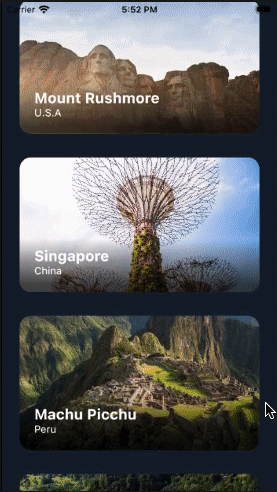
Create a list to hold the parallax items
#To display a list of parallax scrolling images, you must first display a list.
Create a new stateless widget called ParallaxRecipe.
Within ParallaxRecipe, build a widget tree with a
SingleChildScrollView and a Column, which forms
a list.
class ParallaxRecipe extends StatelessWidget {
const ParallaxRecipe({super.key});
@override
Widget build(BuildContext context) {
return const SingleChildScrollView(child: Column(children: []));
}
}
Display items with text and a static image
#Each list item displays a rounded-rectangle background image, representing one of seven locations in the world. Stacked on top of that background image is the name of the location and its country, positioned in the lower left. Between the background image and the text is a dark gradient, which improves the legibility of the text against the background.
Implement a stateless widget called LocationListItem
that consists of the previously mentioned visuals.
For now, use a static Image widget for the background.
Later, you'll replace that widget with a parallax version.
@immutable
class LocationListItem extends StatelessWidget {
const LocationListItem({
super.key,
required this.imageUrl,
required this.name,
required this.country,
});
final String imageUrl;
final String name;
final String country;
@override
Widget build(BuildContext context) {
return Padding(
padding: const EdgeInsets.symmetric(horizontal: 24, vertical: 16),
child: AspectRatio(
aspectRatio: 16 / 9,
child: ClipRRect(
borderRadius: BorderRadius.circular(16),
child: Stack(
children: [
_buildParallaxBackground(context),
_buildGradient(),
_buildTitleAndSubtitle(),
],
),
),
),
);
}
Widget _buildParallaxBackground(BuildContext context) {
return Positioned.fill(child: Image.network(imageUrl, fit: BoxFit.cover));
}
Widget _buildGradient() {
return Positioned.fill(
child: DecoratedBox(
decoration: BoxDecoration(
gradient: LinearGradient(
colors: [Colors.transparent, Colors.black.withValues(alpha: 0.7)],
begin: Alignment.topCenter,
end: Alignment.bottomCenter,
stops: const [0.6, 0.95],
),
),
),
);
}
Widget _buildTitleAndSubtitle() {
return Positioned(
left: 20,
bottom: 20,
child: Column(
mainAxisSize: MainAxisSize.min,
crossAxisAlignment: CrossAxisAlignment.start,
children: [
Text(
name,
style: const TextStyle(
color: Colors.white,
fontSize: 20,
fontWeight: FontWeight.bold,
),
),
Text(
country,
style: const TextStyle(color: Colors.white, fontSize: 14),
),
],
),
);
}
}
Next, add the list items to your ParallaxRecipe widget.
class ParallaxRecipe extends StatelessWidget {
const ParallaxRecipe({super.key});
@override
Widget build(BuildContext context) {
return SingleChildScrollView(
child: Column(
children: [
for (final location in locations)
LocationListItem(
imageUrl: location.imageUrl,
name: location.name,
country: location.place,
),
],
),
);
}
}
You now have a typical, scrollable list of cards that displays seven unique locations in the world. In the next step, you add a parallax effect to the background image.
Implement the parallax effect
#A parallax scrolling effect is achieved by slightly pushing the background image in the opposite direction of the rest of the list. As the list items slide up the screen, each background image slides slightly downward. Conversely, as the list items slide down the screen, each background image slides slightly upward. Visually, this results in parallax.
The parallax effect depends on the list item's
current position within its ancestor Scrollable.
As the list item's scroll position changes, the position
of the list item's background image must also change.
This is an interesting problem to solve. The position
of a list item within the Scrollable isn't
available until Flutter's layout phase is complete.
This means that the position of the background image
must be determined in the paint phase, which comes after
the layout phase. Fortunately, Flutter provides a widget
called Flow, which is specifically designed to give you
control over the transform of a child widget immediately
before the widget is painted. In other words,
you can intercept the painting phase and take control
to reposition your child widgets however you want.
Wrap your background Image widget with a
Flow
widget.
Widget _buildParallaxBackground(BuildContext context) {
return Flow(
children: [Image.network(imageUrl, fit: BoxFit.cover)],
);
}
Introduce a new FlowDelegate called ParallaxFlowDelegate.
Widget _buildParallaxBackground(BuildContext context) {
return Flow(
delegate: ParallaxFlowDelegate(),
children: [Image.network(imageUrl, fit: BoxFit.cover)],
);
}
class ParallaxFlowDelegate extends FlowDelegate {
ParallaxFlowDelegate();
@override
BoxConstraints getConstraintsForChild(int i, BoxConstraints constraints) {
// TODO: We'll add more to this later.
}
@override
void paintChildren(FlowPaintingContext context) {
// TODO: We'll add more to this later.
}
@override
bool shouldRepaint(covariant FlowDelegate oldDelegate) {
// TODO: We'll add more to this later.
return true;
}
}
A FlowDelegate controls how its children are sized
and where those children are painted. In this case,
your Flow widget has only one child: the background image.
That image must be exactly as wide as the Flow widget.
Return tight width constraints for your background image child.
@override
BoxConstraints getConstraintsForChild(int i, BoxConstraints constraints) {
return BoxConstraints.tightFor(width: constraints.maxWidth);
}
Your background images are now sized appropriately, but you still need to calculate the vertical position of each background image based on its scroll position, and then paint it.
There are three critical pieces of information that you need to compute the desired position of a background image:
- The bounds of the ancestor
Scrollable - The bounds of the individual list item
- The size of the image after it's scaled down to fit in the list item
To look up the bounds of the Scrollable,
you pass a ScrollableState into your FlowDelegate.
To look up the bounds of your individual list item,
pass your list item's BuildContext into your FlowDelegate.
To look up the final size of your background image,
assign a GlobalKey to your Image widget,
and then you pass that GlobalKey into your
FlowDelegate.
Make this information available to ParallaxFlowDelegate.
@immutable
class LocationListItem extends StatelessWidget {
final GlobalKey _backgroundImageKey = GlobalKey();
Widget _buildParallaxBackground(BuildContext context) {
return Flow(
delegate: ParallaxFlowDelegate(
scrollable: Scrollable.of(context),
listItemContext: context,
backgroundImageKey: _backgroundImageKey,
),
children: [
Image.network(imageUrl, key: _backgroundImageKey, fit: BoxFit.cover),
],
);
}
}
class ParallaxFlowDelegate extends FlowDelegate {
ParallaxFlowDelegate({
required this.scrollable,
required this.listItemContext,
required this.backgroundImageKey,
});
final ScrollableState scrollable;
final BuildContext listItemContext;
final GlobalKey backgroundImageKey;
}
Having all the information needed to implement
parallax scrolling, implement the shouldRepaint() method.
@override
bool shouldRepaint(ParallaxFlowDelegate oldDelegate) {
return scrollable != oldDelegate.scrollable ||
listItemContext != oldDelegate.listItemContext ||
backgroundImageKey != oldDelegate.backgroundImageKey;
}
Now, implement the layout calculations for the parallax effect.
First, calculate the pixel position of a list
item within its ancestor Scrollable.
@override
void paintChildren(FlowPaintingContext context) {
// Calculate the position of this list item within the viewport.
final scrollableBox = scrollable.context.findRenderObject() as RenderBox;
final listItemBox = listItemContext.findRenderObject() as RenderBox;
final listItemOffset = listItemBox.localToGlobal(
listItemBox.size.centerLeft(Offset.zero),
ancestor: scrollableBox,
);
}
Use the pixel position of the list item to calculate its
percentage from the top of the Scrollable.
A list item at the top of the scrollable area should
produce 0%, and a list item at the bottom of the
scrollable area should produce 100%.
@override
void paintChildren(FlowPaintingContext context) {
// Calculate the position of this list item within the viewport.
final scrollableBox = scrollable.context.findRenderObject() as RenderBox;
final listItemBox = listItemContext.findRenderObject() as RenderBox;
final listItemOffset = listItemBox.localToGlobal(
listItemBox.size.centerLeft(Offset.zero),
ancestor: scrollableBox,
);
// Determine the percent position of this list item within the
// scrollable area.
final viewportDimension = scrollable.position.viewportDimension;
final scrollFraction = (listItemOffset.dy / viewportDimension).clamp(
0.0,
1.0,
);
// ···
}
Use the scroll percentage to calculate an Alignment.
At 0%, you want Alignment(0.0, -1.0),
and at 100%, you want Alignment(0.0, 1.0).
These coordinates correspond to top and bottom
alignment, respectively.
@override
void paintChildren(FlowPaintingContext context) {
// Calculate the position of this list item within the viewport.
final scrollableBox = scrollable.context.findRenderObject() as RenderBox;
final listItemBox = listItemContext.findRenderObject() as RenderBox;
final listItemOffset = listItemBox.localToGlobal(
listItemBox.size.centerLeft(Offset.zero),
ancestor: scrollableBox,
);
// Determine the percent position of this list item within the
// scrollable area.
final viewportDimension = scrollable.position.viewportDimension;
final scrollFraction = (listItemOffset.dy / viewportDimension).clamp(
0.0,
1.0,
);
// Calculate the vertical alignment of the background
// based on the scroll percent.
final verticalAlignment = Alignment(0.0, scrollFraction * 2 - 1);
}
Use verticalAlignment, along with the size of the
list item and the size of the background image,
to produce a Rect that determines where the
background image should be positioned.
@override
void paintChildren(FlowPaintingContext context) {
// Calculate the position of this list item within the viewport.
final scrollableBox = scrollable.context.findRenderObject() as RenderBox;
final listItemBox = listItemContext.findRenderObject() as RenderBox;
final listItemOffset = listItemBox.localToGlobal(
listItemBox.size.centerLeft(Offset.zero),
ancestor: scrollableBox,
);
// Determine the percent position of this list item within the
// scrollable area.
final viewportDimension = scrollable.position.viewportDimension;
final scrollFraction = (listItemOffset.dy / viewportDimension).clamp(
0.0,
1.0,
);
// Calculate the vertical alignment of the background
// based on the scroll percent.
final verticalAlignment = Alignment(0.0, scrollFraction * 2 - 1);
// Convert the background alignment into a pixel offset for
// painting purposes.
final backgroundSize =
(backgroundImageKey.currentContext!.findRenderObject() as RenderBox)
.size;
final listItemSize = context.size;
final childRect = verticalAlignment.inscribe(
backgroundSize,
Offset.zero & listItemSize,
);
}
Using childRect, paint the background image with
the desired translation transformation.
It's this transformation over time that gives you the
parallax effect.
@override
void paintChildren(FlowPaintingContext context) {
// Calculate the position of this list item within the viewport.
final scrollableBox = scrollable.context.findRenderObject() as RenderBox;
final listItemBox = listItemContext.findRenderObject() as RenderBox;
final listItemOffset = listItemBox.localToGlobal(
listItemBox.size.centerLeft(Offset.zero),
ancestor: scrollableBox,
);
// Determine the percent position of this list item within the
// scrollable area.
final viewportDimension = scrollable.position.viewportDimension;
final scrollFraction = (listItemOffset.dy / viewportDimension).clamp(
0.0,
1.0,
);
// Calculate the vertical alignment of the background
// based on the scroll percent.
final verticalAlignment = Alignment(0.0, scrollFraction * 2 - 1);
// Convert the background alignment into a pixel offset for
// painting purposes.
final backgroundSize =
(backgroundImageKey.currentContext!.findRenderObject() as RenderBox)
.size;
final listItemSize = context.size;
final childRect = verticalAlignment.inscribe(
backgroundSize,
Offset.zero & listItemSize,
);
// Paint the background.
context.paintChild(
0,
transform: Transform.translate(
offset: Offset(0.0, childRect.top),
).transform,
);
}
You need one final detail to achieve the parallax effect.
The ParallaxFlowDelegate repaints when the inputs change,
but the ParallaxFlowDelegate doesn't repaint every time
the scroll position changes.
Pass the ScrollableState's ScrollPosition to
the FlowDelegate superclass so that the FlowDelegate
repaints every time the ScrollPosition changes.
class ParallaxFlowDelegate extends FlowDelegate {
ParallaxFlowDelegate({
required this.scrollable,
required this.listItemContext,
required this.backgroundImageKey,
}) : super(repaint: scrollable.position);
}
Congratulations! You now have a list of cards with parallax, scrolling background images.
Interactive example
#Run the app:
- Scroll up and down to observe the parallax effect.
import 'package:flutter/material.dart';
import 'package:flutter/rendering.dart';
const Color darkBlue = Color.fromARGB(255, 18, 32, 47);
void main() {
runApp(const MyApp());
}
class MyApp extends StatelessWidget {
const MyApp({super.key});
@override
Widget build(BuildContext context) {
return MaterialApp(
theme: ThemeData.dark().copyWith(scaffoldBackgroundColor: darkBlue),
debugShowCheckedModeBanner: false,
home: const Scaffold(body: Center(child: ExampleParallax())),
);
}
}
class ExampleParallax extends StatelessWidget {
const ExampleParallax({super.key});
@override
Widget build(BuildContext context) {
return SingleChildScrollView(
child: Column(
children: [
for (final location in locations)
LocationListItem(
imageUrl: location.imageUrl,
name: location.name,
country: location.place,
),
],
),
);
}
}
class LocationListItem extends StatelessWidget {
LocationListItem({
super.key,
required this.imageUrl,
required this.name,
required this.country,
});
final String imageUrl;
final String name;
final String country;
final GlobalKey _backgroundImageKey = GlobalKey();
@override
Widget build(BuildContext context) {
return Padding(
padding: const EdgeInsets.symmetric(horizontal: 24, vertical: 16),
child: AspectRatio(
aspectRatio: 16 / 9,
child: ClipRRect(
borderRadius: BorderRadius.circular(16),
child: Stack(
children: [
_buildParallaxBackground(context),
_buildGradient(),
_buildTitleAndSubtitle(),
],
),
),
),
);
}
Widget _buildParallaxBackground(BuildContext context) {
return Flow(
delegate: ParallaxFlowDelegate(
scrollable: Scrollable.of(context),
listItemContext: context,
backgroundImageKey: _backgroundImageKey,
),
children: [
Image.network(imageUrl, key: _backgroundImageKey, fit: BoxFit.cover),
],
);
}
Widget _buildGradient() {
return Positioned.fill(
child: DecoratedBox(
decoration: BoxDecoration(
gradient: LinearGradient(
colors: [Colors.transparent, Colors.black.withValues(alpha: 0.7)],
begin: Alignment.topCenter,
end: Alignment.bottomCenter,
stops: const [0.6, 0.95],
),
),
),
);
}
Widget _buildTitleAndSubtitle() {
return Positioned(
left: 20,
bottom: 20,
child: Column(
mainAxisSize: MainAxisSize.min,
crossAxisAlignment: CrossAxisAlignment.start,
children: [
Text(
name,
style: const TextStyle(
color: Colors.white,
fontSize: 20,
fontWeight: FontWeight.bold,
),
),
Text(
country,
style: const TextStyle(color: Colors.white, fontSize: 14),
),
],
),
);
}
}
class ParallaxFlowDelegate extends FlowDelegate {
ParallaxFlowDelegate({
required this.scrollable,
required this.listItemContext,
required this.backgroundImageKey,
}) : super(repaint: scrollable.position);
final ScrollableState scrollable;
final BuildContext listItemContext;
final GlobalKey backgroundImageKey;
@override
BoxConstraints getConstraintsForChild(int i, BoxConstraints constraints) {
return BoxConstraints.tightFor(width: constraints.maxWidth);
}
@override
void paintChildren(FlowPaintingContext context) {
// Calculate the position of this list item within the viewport.
final scrollableBox = scrollable.context.findRenderObject() as RenderBox;
final listItemBox = listItemContext.findRenderObject() as RenderBox;
final listItemOffset = listItemBox.localToGlobal(
listItemBox.size.centerLeft(Offset.zero),
ancestor: scrollableBox,
);
// Determine the percent position of this list item within the
// scrollable area.
final viewportDimension = scrollable.position.viewportDimension;
final scrollFraction = (listItemOffset.dy / viewportDimension).clamp(
0.0,
1.0,
);
// Calculate the vertical alignment of the background
// based on the scroll percent.
final verticalAlignment = Alignment(0.0, scrollFraction * 2 - 1);
// Convert the background alignment into a pixel offset for
// painting purposes.
final backgroundSize =
(backgroundImageKey.currentContext!.findRenderObject() as RenderBox)
.size;
final listItemSize = context.size;
final childRect = verticalAlignment.inscribe(
backgroundSize,
Offset.zero & listItemSize,
);
// Paint the background.
context.paintChild(
0,
transform: Transform.translate(
offset: Offset(0.0, childRect.top),
).transform,
);
}
@override
bool shouldRepaint(ParallaxFlowDelegate oldDelegate) {
return scrollable != oldDelegate.scrollable ||
listItemContext != oldDelegate.listItemContext ||
backgroundImageKey != oldDelegate.backgroundImageKey;
}
}
class Parallax extends SingleChildRenderObjectWidget {
const Parallax({super.key, required Widget background})
: super(child: background);
@override
RenderObject createRenderObject(BuildContext context) {
return RenderParallax(scrollable: Scrollable.of(context));
}
@override
void updateRenderObject(
BuildContext context,
covariant RenderParallax renderObject,
) {
renderObject.scrollable = Scrollable.of(context);
}
}
class ParallaxParentData extends ContainerBoxParentData<RenderBox> {}
class RenderParallax extends RenderBox
with RenderObjectWithChildMixin<RenderBox>, RenderProxyBoxMixin {
RenderParallax({required ScrollableState scrollable})
: _scrollable = scrollable;
ScrollableState _scrollable;
ScrollableState get scrollable => _scrollable;
set scrollable(ScrollableState value) {
if (value != _scrollable) {
if (attached) {
_scrollable.position.removeListener(markNeedsLayout);
}
_scrollable = value;
if (attached) {
_scrollable.position.addListener(markNeedsLayout);
}
}
}
@override
void attach(covariant PipelineOwner owner) {
super.attach(owner);
_scrollable.position.addListener(markNeedsLayout);
}
@override
void detach() {
_scrollable.position.removeListener(markNeedsLayout);
super.detach();
}
@override
void setupParentData(covariant RenderObject child) {
if (child.parentData is! ParallaxParentData) {
child.parentData = ParallaxParentData();
}
}
@override
void performLayout() {
size = constraints.biggest;
// Force the background to take up all available width
// and then scale its height based on the image's aspect ratio.
final background = child!;
final backgroundImageConstraints = BoxConstraints.tightFor(
width: size.width,
);
background.layout(backgroundImageConstraints, parentUsesSize: true);
// Set the background's local offset, which is zero.
(background.parentData as ParallaxParentData).offset = Offset.zero;
}
@override
void paint(PaintingContext context, Offset offset) {
// Get the size of the scrollable area.
final viewportDimension = scrollable.position.viewportDimension;
// Calculate the global position of this list item.
final scrollableBox = scrollable.context.findRenderObject() as RenderBox;
final backgroundOffset = localToGlobal(
size.centerLeft(Offset.zero),
ancestor: scrollableBox,
);
// Determine the percent position of this list item within the
// scrollable area.
final scrollFraction = (backgroundOffset.dy / viewportDimension).clamp(
0.0,
1.0,
);
// Calculate the vertical alignment of the background
// based on the scroll percent.
final verticalAlignment = Alignment(0.0, scrollFraction * 2 - 1);
// Convert the background alignment into a pixel offset for
// painting purposes.
final background = child!;
final backgroundSize = background.size;
final listItemSize = size;
final childRect = verticalAlignment.inscribe(
backgroundSize,
Offset.zero & listItemSize,
);
// Paint the background.
context.paintChild(
background,
(background.parentData as ParallaxParentData).offset +
offset +
Offset(0.0, childRect.top),
);
}
}
class Location {
const Location({
required this.name,
required this.place,
required this.imageUrl,
});
final String name;
final String place;
final String imageUrl;
}
const urlPrefix =
'https://docs.flutter.dev/assets/images/exercise/effects/parallax';
const locations = [
Location(
name: 'Mount Rushmore',
place: 'U.S.A',
imageUrl: '$urlPrefix/01-mount-rushmore.jpg',
),
Location(
name: 'Gardens By The Bay',
place: 'Singapore',
imageUrl: '$urlPrefix/02-singapore.jpg',
),
Location(
name: 'Machu Picchu',
place: 'Peru',
imageUrl: '$urlPrefix/03-machu-picchu.jpg',
),
Location(
name: 'Vitznau',
place: 'Switzerland',
imageUrl: '$urlPrefix/04-vitznau.jpg',
),
Location(
name: 'Bali',
place: 'Indonesia',
imageUrl: '$urlPrefix/05-bali.jpg',
),
Location(
name: 'Mexico City',
place: 'Mexico',
imageUrl: '$urlPrefix/06-mexico-city.jpg',
),
Location(name: 'Cairo', place: 'Egypt', imageUrl: '$urlPrefix/07-cairo.jpg'),
];Unless stated otherwise, the documentation on this site reflects Flutter 3.38.6. Page last updated on 2025-10-28. View source or report an issue.