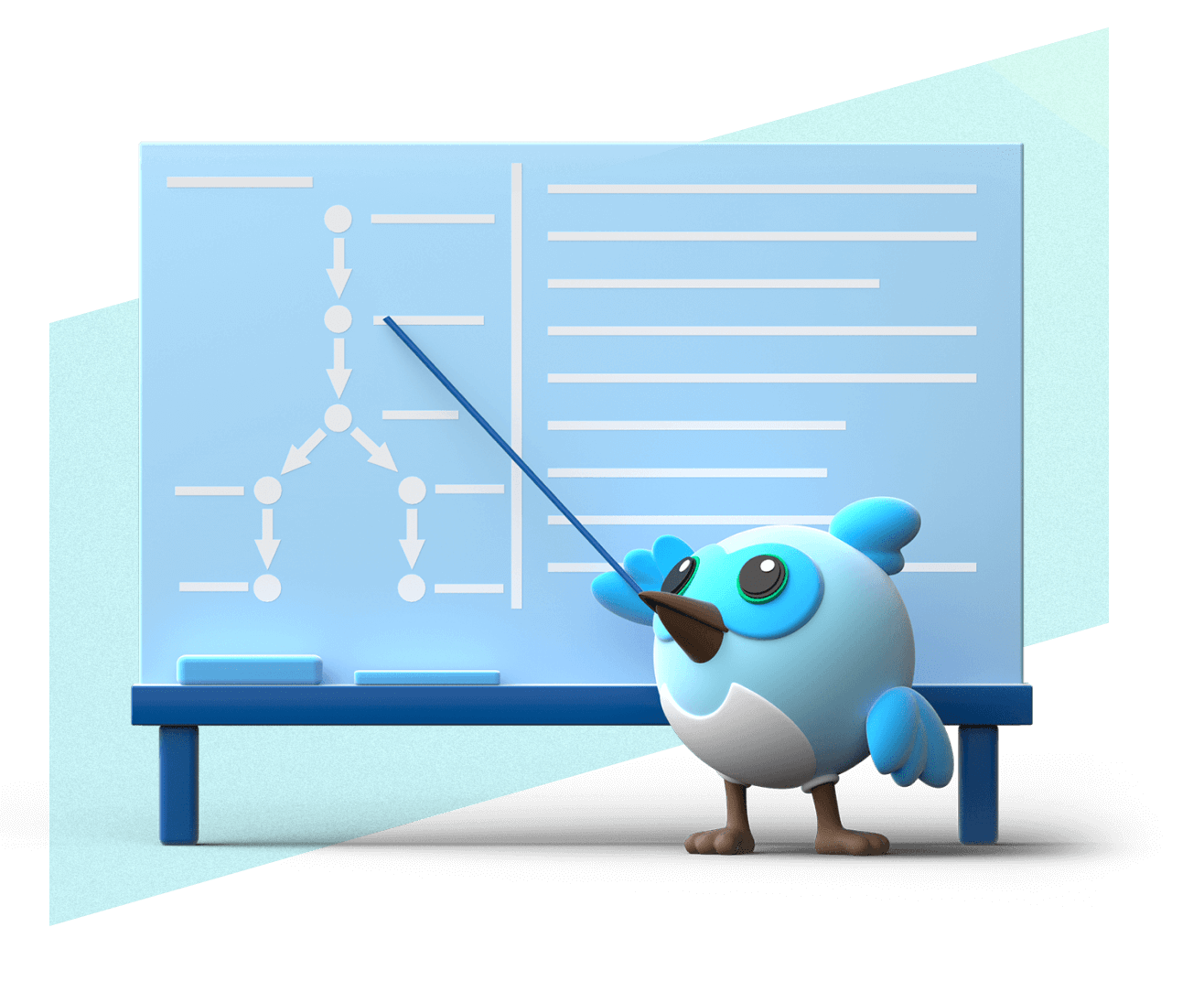Set up Linux development
Configure your development environment to run, build, and deploy Flutter apps for Linux desktop.
Learn how to set up your development environment to run, build, and deploy Flutter apps for the Linux desktop platform.
Set up tooling
#To run and debug desktop Flutter apps on Linux, download and install the prerequisite packages.
Using your preferred package manager or mechanism, install the latest versions of the following packages:
clangcmakeninja-buildpkg-configlibgtk-3-devlibstdc++-12-dev
On Debian-based distros with apt-get, such as Ubuntu,
install these packages using the following commands:
sudo apt-get update -y && sudo apt-get upgrade -y
sudo apt-get install -y clang cmake ninja-build pkg-config libgtk-3-dev libstdc++-12-dev
Validate your setup
#-
Check for toolchain issues
To check for any issues with your Linux development setup, run the
flutter doctorcommand in your preferred terminal:flutter doctor -vIf you see any errors or tasks to complete under the Linux toolchain section, complete and resolve them, then run
flutter doctor -vagain to verify any changes. -
Check for Linux devices
To ensure Flutter can find and connect to your Linux device correctly, run
flutter devicesin your preferred terminal:flutter devicesIf you set everything up correctly, there should be at least one entry with the platform marked as linux.
-
Troubleshoot setup issues
If you need help resolving any setup issues, check out Install and setup troubleshooting.
If you still have issues or questions, reach out on one of the Flutter community channels.
Start developing for Linux
#Congratulations! Now that you've set up Linux desktop development for Flutter, you can continue your Flutter learning journey while testing on Linux or begin expanding integration with Linux.
Unless stated otherwise, the documentation on this site reflects Flutter 3.38.6. Page last updated on 2026-01-16. View source or report an issue.